Note
Click here to download the full example code
Cross-hemisphere comparison¶
This example illustrates how to visualize the difference between activity in
the left and the right hemisphere. The data from the right hemisphere is
mapped to the left hemisphere, and then the difference is plotted. For more
information see mne.compute_source_morph().
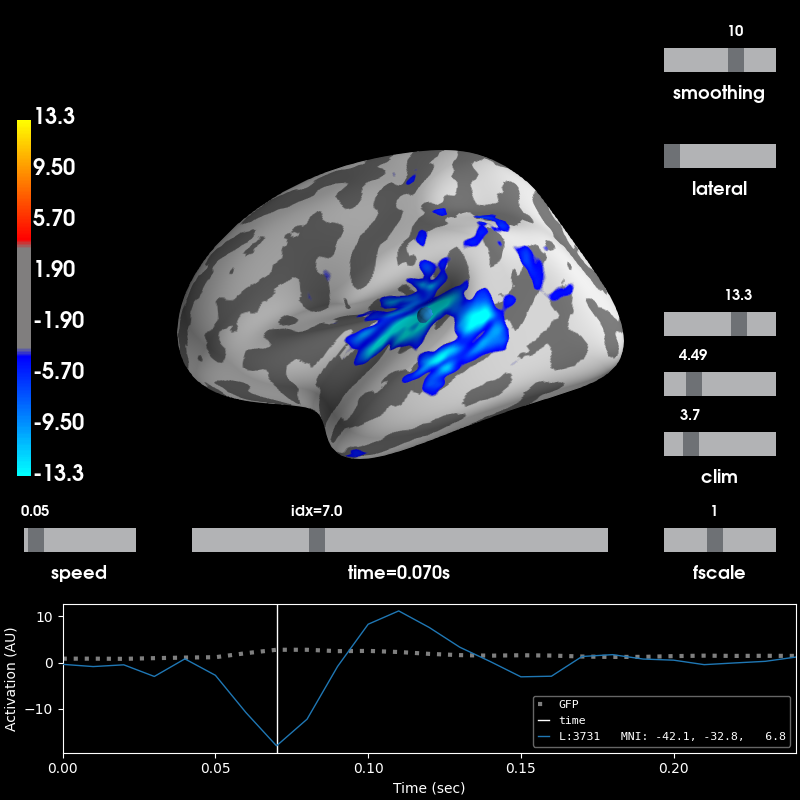
Out:
Using control points [ 3.70314401 4.48867635 13.29875944]
# Author: Christian Brodbeck <christianbrodbeck@nyu.edu>
#
# License: BSD (3-clause)
import mne
data_dir = mne.datasets.sample.data_path()
subjects_dir = data_dir + '/subjects'
stc_path = data_dir + '/MEG/sample/sample_audvis-meg-eeg'
stc = mne.read_source_estimate(stc_path, 'sample')
# First, morph the data to fsaverage_sym, for which we have left_right
# registrations:
stc = mne.compute_source_morph(stc, 'sample', 'fsaverage_sym', smooth=5,
warn=False,
subjects_dir=subjects_dir).apply(stc)
# Compute a morph-matrix mapping the right to the left hemisphere,
# and vice-versa.
morph = mne.compute_source_morph(stc, 'fsaverage_sym', 'fsaverage_sym',
spacing=stc.vertices, warn=False,
subjects_dir=subjects_dir, xhemi=True,
verbose='error') # creating morph map
stc_xhemi = morph.apply(stc)
# Now we can subtract them and plot the result:
diff = stc - stc_xhemi
diff.plot(hemi='lh', subjects_dir=subjects_dir, initial_time=0.07,
size=(800, 600))
Total running time of the script: ( 0 minutes 23.854 seconds)
Estimated memory usage: 27 MB