Note
Click here to download the full example code
Compute the power spectral density of raw data¶
This script shows how to compute the power spectral density (PSD) of measurements on a raw dataset. It also show the effect of applying SSP to the data to reduce ECG and EOG artifacts.
# Authors: Alexandre Gramfort <alexandre.gramfort@inria.fr>
# Martin Luessi <mluessi@nmr.mgh.harvard.edu>
# Eric Larson <larson.eric.d@gmail.com>
# License: BSD (3-clause)
import numpy as np
import matplotlib.pyplot as plt
import mne
from mne import io, read_proj, read_selection
from mne.datasets import sample
from mne.time_frequency import psd_multitaper
print(__doc__)
Load data¶
We’ll load a sample MEG dataset, along with SSP projections that will allow us to reduce EOG and ECG artifacts. For more information about reducing artifacts, see the preprocessing section in NumPy’s Documentation.
data_path = sample.data_path()
raw_fname = data_path + '/MEG/sample/sample_audvis_raw.fif'
proj_fname = data_path + '/MEG/sample/sample_audvis_eog-proj.fif'
tmin, tmax = 0, 60 # use the first 60s of data
# Setup for reading the raw data (to save memory, crop before loading)
raw = io.read_raw_fif(raw_fname).crop(tmin, tmax).load_data()
raw.info['bads'] += ['MEG 2443', 'EEG 053'] # bads + 2 more
# Add SSP projection vectors to reduce EOG and ECG artifacts
projs = read_proj(proj_fname)
raw.add_proj(projs, remove_existing=True)
fmin, fmax = 2, 300 # look at frequencies between 2 and 300Hz
n_fft = 2048 # the FFT size (n_fft). Ideally a power of 2
Out:
Opening raw data file /home/circleci/mne_data/MNE-sample-data/MEG/sample/sample_audvis_raw.fif...
Read a total of 3 projection items:
PCA-v1 (1 x 102) idle
PCA-v2 (1 x 102) idle
PCA-v3 (1 x 102) idle
Range : 25800 ... 192599 = 42.956 ... 320.670 secs
Ready.
Reading 0 ... 36037 = 0.000 ... 60.000 secs...
Read a total of 6 projection items:
EOG-planar-998--0.200-0.200-PCA-01 (1 x 203) idle
EOG-planar-998--0.200-0.200-PCA-02 (1 x 203) idle
EOG-axial-998--0.200-0.200-PCA-01 (1 x 102) idle
EOG-axial-998--0.200-0.200-PCA-02 (1 x 102) idle
EOG-eeg-998--0.200-0.200-PCA-01 (1 x 59) idle
EOG-eeg-998--0.200-0.200-PCA-02 (1 x 59) idle
6 projection items deactivated
Plot the raw PSD¶
First we’ll visualize the raw PSD of our data. We’ll do this on all of the
channels first. Note that there are several parameters to the
mne.io.Raw.plot_psd() method, some of which will be explained below.
raw.plot_psd(area_mode='range', tmax=10.0, show=False, average=True)
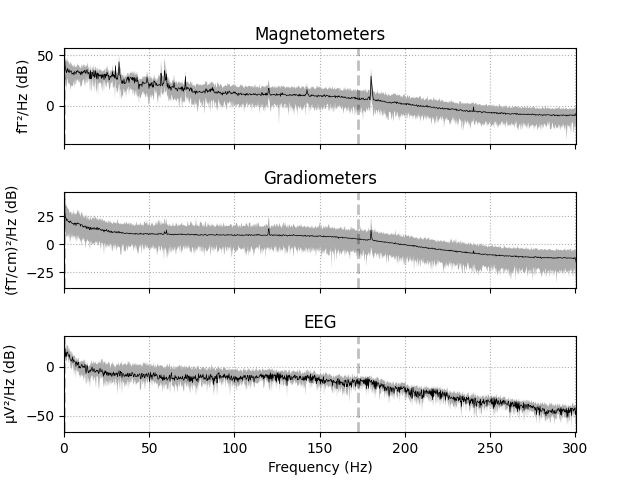
Out:
Effective window size : 3.410 (s)
Effective window size : 3.410 (s)
Effective window size : 3.410 (s)
Plot a cleaned PSD¶
Next we’ll focus the visualization on a subset of channels. This can be useful for identifying particularly noisy channels or investigating how the power spectrum changes across channels.
We’ll visualize how this PSD changes after applying some standard
filtering techniques. We’ll first apply the SSP projections, which is
accomplished with the proj=True kwarg. We’ll then perform a notch filter
to remove particular frequency bands.
# Pick MEG magnetometers in the Left-temporal region
selection = read_selection('Left-temporal')
picks = mne.pick_types(raw.info, meg='mag', eeg=False, eog=False,
stim=False, exclude='bads', selection=selection)
# Let's just look at the first few channels for demonstration purposes
picks = picks[:4]
plt.figure()
ax = plt.axes()
raw.plot_psd(tmin=tmin, tmax=tmax, fmin=fmin, fmax=fmax, n_fft=n_fft,
n_jobs=1, proj=False, ax=ax, color=(0, 0, 1), picks=picks,
show=False, average=True)
raw.plot_psd(tmin=tmin, tmax=tmax, fmin=fmin, fmax=fmax, n_fft=n_fft,
n_jobs=1, proj=True, ax=ax, color=(0, 1, 0), picks=picks,
show=False, average=True)
# And now do the same with SSP + notch filtering
# Pick all channels for notch since the SSP projection mixes channels together
raw.notch_filter(np.arange(60, 241, 60), n_jobs=1, fir_design='firwin')
raw.plot_psd(tmin=tmin, tmax=tmax, fmin=fmin, fmax=fmax, n_fft=n_fft,
n_jobs=1, proj=True, ax=ax, color=(1, 0, 0), picks=picks,
show=False, average=True)
ax.set_title('Four left-temporal magnetometers')
leg_lines = [line for line in ax.lines if line.get_linestyle() == '-']
plt.legend(leg_lines, ['Without SSP', 'With SSP', 'SSP + Notch'])
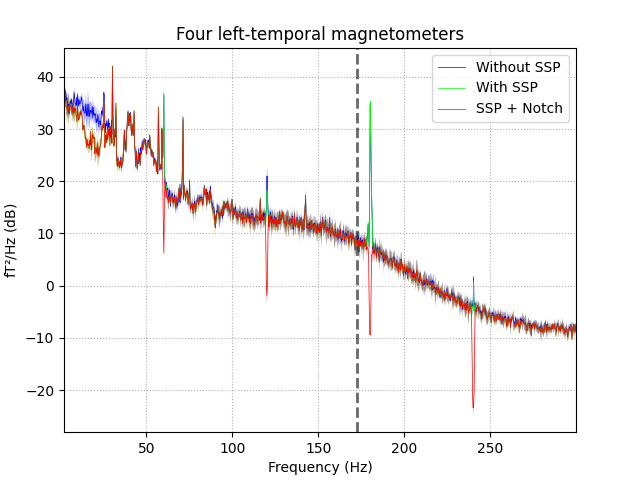
Out:
Effective window size : 3.410 (s)
Created an SSP operator (subspace dimension = 6)
6 projection items activated
SSP projectors applied...
Effective window size : 3.410 (s)
Setting up band-stop filter
FIR filter parameters
---------------------
Designing a one-pass, zero-phase, non-causal bandstop filter:
- Windowed time-domain design (firwin) method
- Hamming window with 0.0194 passband ripple and 53 dB stopband attenuation
- Lower transition bandwidth: 0.50 Hz
- Upper transition bandwidth: 0.50 Hz
- Filter length: 3965 samples (6.602 sec)
Created an SSP operator (subspace dimension = 6)
6 projection items activated
SSP projectors applied...
Effective window size : 3.410 (s)
Alternative functions for PSDs¶
There are also several functions in MNE that create a PSD using a Raw
object. These are in the mne.time_frequency module and begin with
psd_*. For example, we’ll use a multitaper method to compute the PSD
below.
f, ax = plt.subplots()
psds, freqs = psd_multitaper(raw, low_bias=True, tmin=tmin, tmax=tmax,
fmin=fmin, fmax=fmax, proj=True, picks=picks,
n_jobs=1)
psds = 10 * np.log10(psds)
psds_mean = psds.mean(0)
psds_std = psds.std(0)
ax.plot(freqs, psds_mean, color='k')
ax.fill_between(freqs, psds_mean - psds_std, psds_mean + psds_std,
color='k', alpha=.5)
ax.set(title='Multitaper PSD', xlabel='Frequency',
ylabel='Power Spectral Density (dB)')
plt.show()
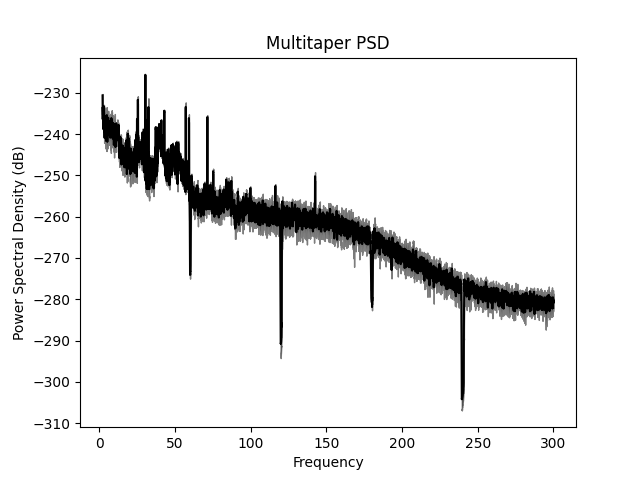
Out:
Created an SSP operator (subspace dimension = 6)
6 projection items activated
SSP projectors applied...
Using multitaper spectrum estimation with 7 DPSS windows
Total running time of the script: ( 0 minutes 5.578 seconds)
Estimated memory usage: 309 MB