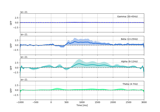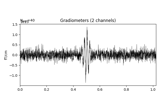mne.baseline.rescale¶
-
mne.baseline.rescale(data, times, baseline, mode='mean', copy=True, picks=None, verbose=None)[source]¶ Rescale (baseline correct) data.
- Parameters
- data
array It can be of any shape. The only constraint is that the last dimension should be time.
- times1D
array Time instants is seconds.
- baseline
None|tupleof length 2 The time interval to consider as “baseline” when applying baseline correction. If
None, do not apply baseline correction. If a tuple(a, b), the interval is betweenaandb(in seconds), including the endpoints. IfaisNone, the beginning of the data is used; and ifbisNone, it is set to the end of the interval. If(None, None), the entire time interval is used.Note
The baseline
(a, b)includes both endpoints, i.e. all timepointstsuch thata <= t <= b.- mode‘mean’ | ‘ratio’ | ‘logratio’ | ‘percent’ | ‘zscore’ | ‘zlogratio’
Perform baseline correction by
subtracting the mean of baseline values (‘mean’)
dividing by the mean of baseline values (‘ratio’)
dividing by the mean of baseline values and taking the log (‘logratio’)
subtracting the mean of baseline values followed by dividing by the mean of baseline values (‘percent’)
subtracting the mean of baseline values and dividing by the standard deviation of baseline values (‘zscore’)
dividing by the mean of baseline values, taking the log, and dividing by the standard deviation of log baseline values (‘zlogratio’)
- copybool
Whether to return a new instance or modify in place.
- picks
listofint|None Data to process along the axis=-2 (None, default, processes all).
- verbosebool,
str,int, orNone If not None, override default verbose level (see
mne.verbose()and Logging documentation for more). If used, it should be passed as a keyword-argument only.
- data
- Returns
- data_scaled:
array Array of same shape as data after rescaling.
- data_scaled: