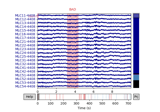mne.bem.make_watershed_bem¶
-
mne.bem.make_watershed_bem(subject, subjects_dir=None, overwrite=False, volume='T1', atlas=False, gcaatlas=False, preflood=None, show=False, copy=False, T1=None, brainmask='ws.mgz', verbose=None)[source]¶ Create BEM surfaces using the FreeSurfer watershed algorithm.
- Parameters
- subject
str Subject name.
- subjects_dir
str|None The path to the FreeSurfer subjects reconstructions. It corresponds to FreeSurfer environment variable
SUBJECTS_DIR.- overwritebool
Write over existing files.
- volume
str Defaults to T1.
- atlasbool
Specify the –atlas option for mri_watershed.
- gcaatlasbool
Specify the –brain_atlas option for mri_watershed.
- preflood
int Change the preflood height
- showbool
Show surfaces to visually inspect all three BEM surfaces (recommended).
New in version 0.12.
- copybool
If True (default False), use copies instead of symlinks for surfaces (if they do not already exist).
New in version 0.18.
- T1bool |
None If True, pass the
-T1flag. By default (None), this takes the same value asgcaatlas.New in version 0.19.
- brainmask
str The filename for the brainmask output file relative to the
$SUBJECTS_DIR/$SUBJECT/bem/watershed/directory. Can be for example"../../mri/brainmask.mgz"to overwrite the brainmask obtained viarecon-all -autorecon1.New in version 0.19.
- verbosebool,
str,int, orNone If not None, override default verbose level (see
mne.verbose()and Logging documentation for more). If used, it should be passed as a keyword-argument only.
- subject
See also
Notes
If your BEM meshes do not look correct when viewed in
mne.viz.plot_alignment()ormne.viz.plot_bem(), consider potential solutions from the FAQ.New in version 0.10.