Note
Click here to download the full example code or to run this example in your browser via Binder
01. Read BIDS datasets¶
When working with electrophysiological data in the BIDS format, we usually have
varying data types, which can be loaded via the read_raw_bids function.
MEG
EEG (scalp electrodes)
iEEG (ECoG and SEEG)
the anatomical MRI scan of a study participant
In this tutorial, we show how read_raw_bids can be used to load and
inspect BIDS-formatted data.
# Authors: Adam Li <adam2392@gmail.com>
# Richard Höchenberger <richard.hoechenberger@gmail.com>
#
# License: BSD (3-clause)
Imports¶
We are importing everything we need for this example:
from mne.datasets import somato
from mne_bids import BIDSPath, read_raw_bids, print_dir_tree, make_report
We will be using the MNE somato data, which is already stored in BIDS format. For more information, you can check out the respective example.
Download the somato BIDS dataset¶
Download the data if it hasn’t been downloaded already, and return the path to the download directory. This directory is the so-called root of this BIDS dataset.
Explore the dataset contents¶
We can use MNE-BIDS to print a tree of all
included files and folders. We pass the max_depth parameter to
mne_bids.print_dir_tree to the output to three levels of folders, for
better readability in this example.
print_dir_tree(bids_root, max_depth=3)
Out:
|MNE-somato-data/
|--- CHANGES
|--- README
|--- dataset_description.json
|--- participants.json
|--- participants.tsv
|--- code/
|------ README
|------ convert_somato_data.py
|--- derivatives/
|------ freesurfer/
|--------- subjects/
|------ sub-01/
|--------- sub-01_task-somato-fwd.fif
|--- sub-01/
|------ sub-01_scans.tsv
|------ anat/
|--------- sub-01_T1w.json
|--------- sub-01_T1w.nii.gz
|------ meg/
|--------- sub-01_coordsystem.json
|--------- sub-01_task-somato_channels.tsv
|--------- sub-01_task-somato_events.tsv
|--------- sub-01_task-somato_meg.fif
|--------- sub-01_task-somato_meg.json
We can even ask MNE-BIDS to produce a human-readbale summary report on the dataset contents.
print(make_report(bids_root))
Out:
Summarizing participants.tsv /Users/hoechenberger/mne_data/MNE-somato-data/participants.tsv...
Summarizing scans.tsv files [PosixPath('/Users/hoechenberger/mne_data/MNE-somato-data/sub-01/sub-01_scans.tsv')]...
The participant template found: comprised of 1 men and 0 women;
handedness were all unknown; ages all unknown
The MNE-somato-data-bids dataset was created with BIDS version 1.2.0 by Lauri
Parkkonen. This report was generated with MNE-BIDS
(https://doi.org/10.21105/joss.01896). The dataset consists of 1 participants
(comprised of 1 men and 0 women; handedness were all unknown; ages all unknown).
Data was recorded using a MEG system (Elekta manufacturer) sampled at 300.31 Hz
with line noise at 50 Hz. There was 1 scan in total. Recording durations ranged
from 897.08 to 897.08 seconds (mean = 897.08, std = 0.0), for a total of 897.08
seconds of data recorded over all scans. For each dataset, there were on average
316.0 (std = 0.0) recording channels per scan, out of which 316.0 (std = 0.0)
were used in analysis (0.0 +/- 0.0 were removed from analysis).
Now it’s time to get ready for reading some of the data! First, we need to
create a mne_bids.BIDSPath, which is the working horse object of MNE-BIDS
when it comes to file and folder operations.
For now, we’re interested only in the MEG data in the BIDS root directory
of the somato dataset.
We can now retrieve a list of all MEG-related files in the dataset:
print(bids_path.match())
Out:
[BIDSPath(
root: /Users/hoechenberger/mne_data/MNE-somato-data
datatype: meg
basename: sub-01_task-somato_channels.tsv), BIDSPath(
root: /Users/hoechenberger/mne_data/MNE-somato-data
datatype: meg
basename: sub-01_task-somato_events.tsv), BIDSPath(
root: /Users/hoechenberger/mne_data/MNE-somato-data
datatype: meg
basename: sub-01_task-somato_meg.fif)]
The returned list contains BIDSpaths of 3 files:
sub-01_task-somato_channels.tsv, sub-01_task-somato_events.tsv, and
sub-01_task-somato_meg.fif.
The first two are so-called sidecar files that contain information on the
recording channels and experimental events, and the third one is the actual
MEG data file.
Prepare reading the data¶
There is obviously only one subject (01) and one experimental task
(somato). Let’s use this knowledge to create a new BIDSPath with
all the information required to actually read the MEG data. We also need to
pass a suffix, which is the last part of the filename just before the
extension – 'channels' and 'events' for the two TSV files in
our example, and 'meg' for MEG raw data. For MEG and EEG raw data, the
suffix is identical to the datatype, so don’t let yourselve be confused here!
Now let’s print the contents of bids_path.
print(bids_path)
Out:
/Users/hoechenberger/mne_data/MNE-somato-data/sub-01/meg/sub-01_task-somato_meg.fif
You probably noticed two things: Firstly, this looks like an ordinary string now, not like the more-or-less neatly formatted output we saw before. And secondly, that there’s suddenly a filename extension which we never specified anywhere!
The reason is that when you call print(bids_path), BIDSPath returns
a string representation of BIDSPath.fpath, which looks different. If,
instead, you simply typed bids_path (or print(repr(bids_path)), which
is the same) into your Python console, you would get the nicely formatted
output:
Out:
BIDSPath(
root: /Users/hoechenberger/mne_data/MNE-somato-data
datatype: meg
basename: sub-01_task-somato_meg)
The root here is – you guessed it – the directory we passed via the
root parameter: the “home” of our BIDS dataset. The datatype, again,
is self-explanatory. The basename, on the other hand, is created
automatically based on the suffix and BIDS entities we passed to
BIDSPath: in our case, subject and task.
Note
There are many more supported entities, the most-commonly used among them
probably being session. Please see
our introduction to BIDSPath to learn more
about entities, basename, and BIDSPath in general.
But what about that filename extension, now? BIDSPath.fpath, which –
as you hopefully remember – is invoked when you run print(bids_path) –
employs some heuristics to auto-detect some missing filename components.
Omitting the filename extension in your script can make your code
more portable. Note that, however, you can explicitly specify an
extension too, by passing e.g. extension='.fif' to BIDSPath.
Read the data¶
Let’s read the data! It’s just a single line of code.
raw = read_raw_bids(bids_path=bids_path, verbose=False)
Out:
Opening raw data file /Users/hoechenberger/mne_data/MNE-somato-data/sub-01/meg/sub-01_task-somato_meg.fif...
Range : 237600 ... 506999 = 791.189 ... 1688.266 secs
Ready.
Reading events from /Users/hoechenberger/mne_data/MNE-somato-data/sub-01/meg/sub-01_task-somato_events.tsv.
Reading channel info from /Users/hoechenberger/mne_data/MNE-somato-data/sub-01/meg/sub-01_task-somato_channels.tsv.
/Users/hoechenberger/Development/mne-bids/mne_bids/read.py:339: RuntimeWarning: The unit for channel(s) STI 001, STI 002, STI 003, STI 004, STI 005, STI 006, STI 014, STI 015, STI 016 has changed from V to NA.
raw.set_channel_types(channel_type_dict)
Now we can inspect the raw object to check that it contains to correct
metadata.
Basic subject metadata is here.
print(raw.info['subject_info'])
Out:
{'id': 175, 'sex': 1, 'participant_id': 'sub-01', 'age': 'n/a'}
Power line frequency is here.
print(raw.info['line_freq'])
Out:
50
Sampling frequency is here.
print(raw.info['sfreq'])
Out:
300.3074951171875
Events are now Annotations
print(raw.annotations)
Out:
<Annotations | 111 segments: somato_event1 (111)>
Plot the raw data.
raw.plot()
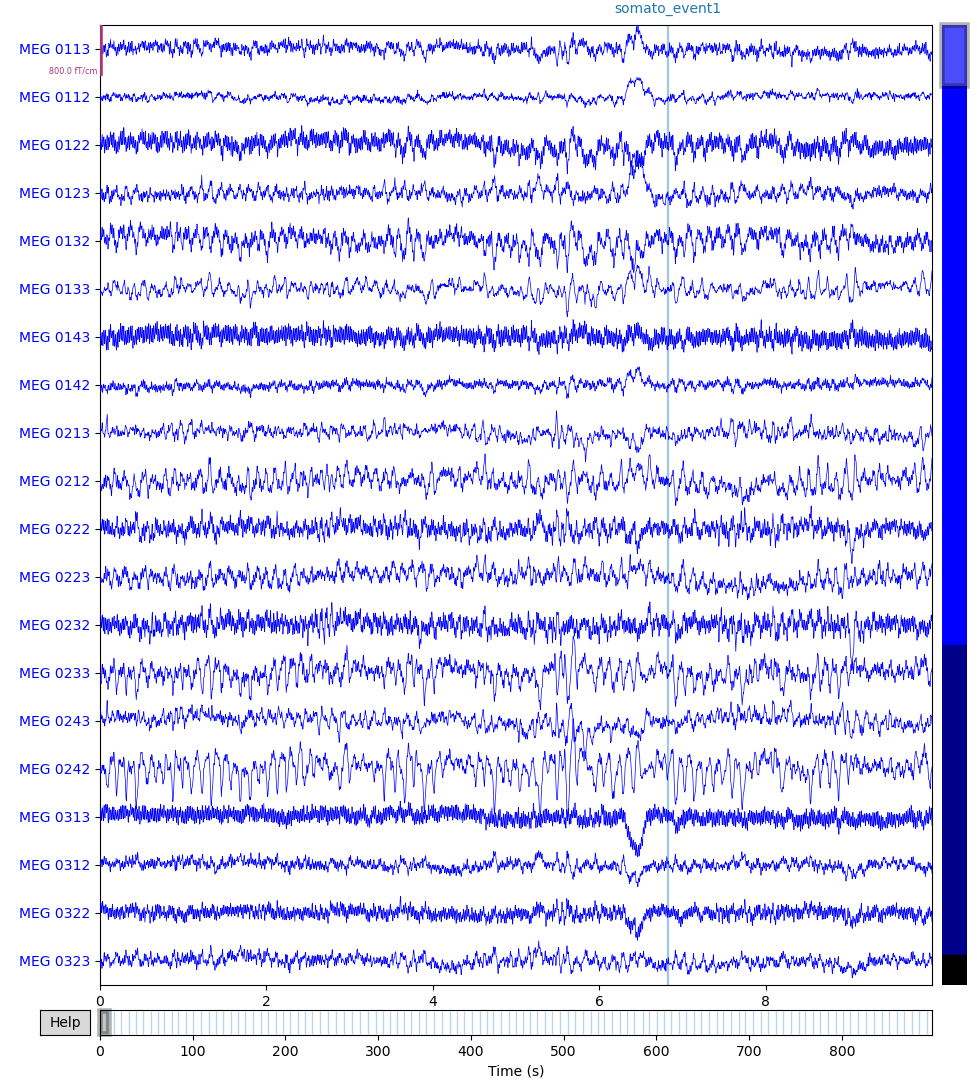
Out:
<MNEBrowseFigure size 977x1080 with 4 Axes>
Total running time of the script: ( 0 minutes 0.937 seconds)