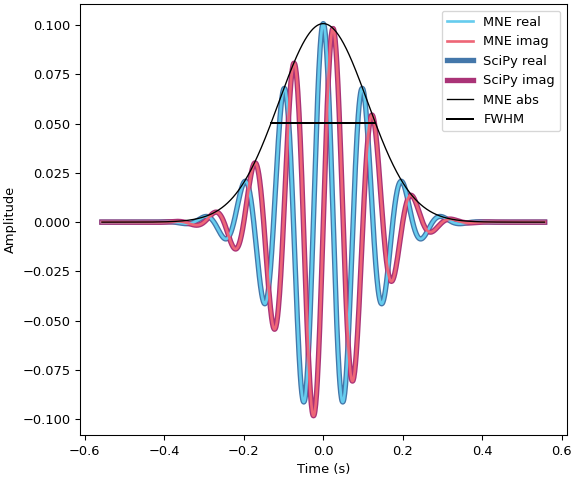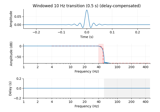mne.time_frequency.morlet#
- mne.time_frequency.morlet(sfreq, freqs, n_cycles=7.0, sigma=None, zero_mean=False)[source]#
Compute Morlet wavelets for the given frequency range.
- Parameters:
- sfreq
float The sampling Frequency.
- freqs
float| array_like, shape (n_freqs,) Frequencies to compute Morlet wavelets for.
- n_cycles
float| array_like, shape (n_freqs,) Number of cycles. Can be a fixed number (float) or one per frequency (array-like).
- sigma
float, defaultNone It controls the width of the wavelet ie its temporal resolution. If sigma is None the temporal resolution is adapted with the frequency like for all wavelet transform. The higher the frequency the shorter is the wavelet. If sigma is fixed the temporal resolution is fixed like for the short time Fourier transform and the number of oscillations increases with the frequency.
- zero_mean
bool, defaultFalse Make sure the wavelet has a mean of zero.
- sfreq
- Returns:
See also
Notes
The Morlet wavelets follow the formulation in [1].
In wavelet analysis, the oscillation that is defined by
n_cyclesis tapered by a Gaussian taper, i.e., the edges of the wavelet are dampened. This means that reporting the number of cycles is not necessarily helpful for understanding the amount of temporal smoothing that has been applied (see [2]). Instead, the full width at half-maximum (FWHM) of the wavelet can be reported.The FWHM of the wavelet at a specific frequency is defined as: \(\mathrm{FWHM} = \frac{\mathtt{n\_cycles} \times \sqrt{2 \ln{2}}}{\pi \times \mathtt{freq}}\) (cf. eq. 4 in [2]).
References
Examples
Let’s show a simple example of the relationship between
n_cyclesand the FWHM usingmne.time_frequency.fwhm(), as well as the equivalent call usingscipy.signal.morlet2():import numpy as np from scipy.signal import morlet2 as sp_morlet import matplotlib.pyplot as plt from mne.time_frequency import morlet, fwhm sfreq, freq, n_cycles = 1000., 10, 7 # i.e., 700 ms this_fwhm = fwhm(freq, n_cycles) wavelet = morlet(sfreq=sfreq, freqs=freq, n_cycles=n_cycles) M, w = len(wavelet), n_cycles # convert to SciPy convention s = w * sfreq / (2 * freq * np.pi) # from SciPy docs wavelet_sp = sp_morlet(M, s, w) * np.sqrt(2) # match our normalization _, ax = plt.subplots(constrained_layout=True) colors = { ('MNE', 'real'): '#66CCEE', ('SciPy', 'real'): '#4477AA', ('MNE', 'imag'): '#EE6677', ('SciPy', 'imag'): '#AA3377', } lw = dict(MNE=2, SciPy=4) zorder = dict(MNE=5, SciPy=4) t = np.arange(-M // 2 + 1, M // 2 + 1) / sfreq for name, w in (('MNE', wavelet), ('SciPy', wavelet_sp)): for kind in ('real', 'imag'): ax.plot(t, getattr(w, kind), label=f'{name} {kind}', lw=lw[name], color=colors[(name, kind)], zorder=zorder[name]) ax.plot(t, np.abs(wavelet), label=f'MNE abs', color='k', lw=1., zorder=6) half_max = np.max(np.abs(wavelet)) / 2. ax.plot([-this_fwhm / 2., this_fwhm / 2.], [half_max, half_max], color='k', linestyle='-', label='FWHM', zorder=6) ax.legend(loc='upper right') ax.set(xlabel='Time (s)', ylabel='Amplitude')