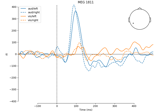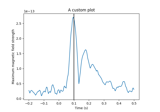mne.viz.EvokedField#
- class mne.viz.EvokedField(evoked, surf_maps, *, time=None, time_label='t = %0.0f ms', n_jobs=None, fig=None, vmax=None, n_contours=21, show_density=True, alpha=None, interpolation='nearest', interaction='terrain', time_viewer='auto', verbose=None)[source]#
Plot MEG/EEG fields on head surface and helmet in 3D.
- Parameters:
- evokedinstance of
mne.Evoked The evoked object.
- surf_maps
list The surface mapping information obtained with make_field_map.
- time
float|None The time point at which the field map shall be displayed. If None, the average peak latency (across sensor types) is used.
- time_label
str|None How to print info about the time instant visualized.
- n_jobs
int|None The number of jobs to run in parallel. If
-1, it is set to the number of CPU cores. Requires thejoblibpackage.None(default) is a marker for ‘unset’ that will be interpreted asn_jobs=1(sequential execution) unless the call is performed under ajoblib.parallel_configcontext manager that sets another value forn_jobs.- figinstance of
Figure3D|None If None (default), a new figure will be created, otherwise it will plot into the given figure.
New in v0.20.
- vmax
float|dict|None Maximum intensity. Can be a dictionary with two entries
"eeg"and"meg"to specify separate values for EEG and MEG fields respectively. Can beNoneto use the maximum value of the data.New in v0.21.
New in v1.4:
vmaxcan be a dictionary to specify separate values for EEG and MEG fields.- n_contours
int The number of contours.
New in v0.21.
- show_densitybool
Whether to draw the field density as an overlay on top of the helmet/head surface. Defaults to
True.- alpha
float|dict|None Opacity of the meshes (between 0 and 1). Can be a dictionary with two entries
"eeg"and"meg"to specify separate values for EEG and MEG fields respectively. Can beNoneto use 1.0 when a single field map is shown, ordict(eeg=1.0, meg=0.5)when both field maps are shown.New in v1.4.
- interpolation
str|None Interpolation method (
scipy.interpolate.interp1dparameter). Must be one of'linear','nearest','zero','slinear','quadratic'or'cubic'.New in v1.6.
- interaction‘trackball’ | ‘terrain’
How interactions with the scene via an input device (e.g., mouse or trackpad) modify the camera position. If
'terrain', one axis is fixed, enabling “turntable-style” rotations. If'trackball', movement along all axes is possible, which provides more freedom of movement, but you may incidentally perform unintentional rotations along some axes. Defaults to'terrain'.New in v1.1.
- time_viewerbool |
str Display time viewer GUI. Can also be
"auto", which will meanTrueif there is more than one time point andFalseotherwise.New in v1.6.
- verbosebool |
str|int|None Control verbosity of the logging output. If
None, use the default verbosity level. See the logging documentation andmne.verbose()for details. Should only be passed as a keyword argument.
- evokedinstance of
Notes
The figure will publish and subscribe to the following UI events:
Contours,kind="field_strength_meg" | "field_strength_eeg"ColormapRange,kind="field_strength_meg" | "field_strength_eeg"
Methods
set_contours(n_contours)Adjust the number of contour lines to use when drawing the fieldlines.
set_time(time)Set the time to display (in seconds).
set_vmax(vmax[, type])Change the color range of the density maps.
- set_contours(n_contours)[source]#
Adjust the number of contour lines to use when drawing the fieldlines.
- Parameters:
- n_contours
int The number of contour lines to use.
- n_contours