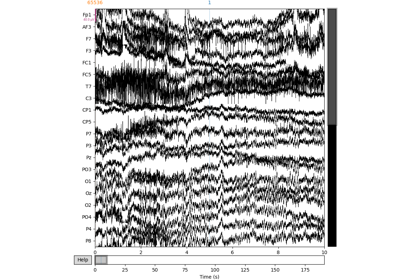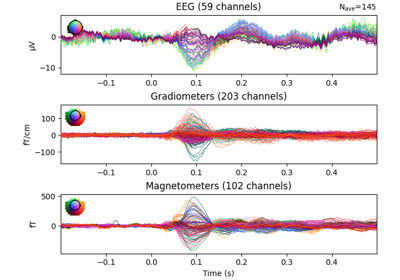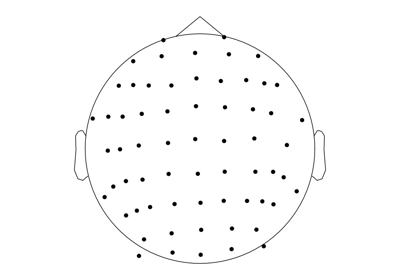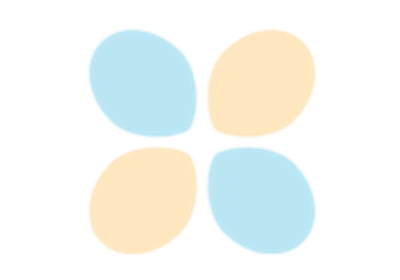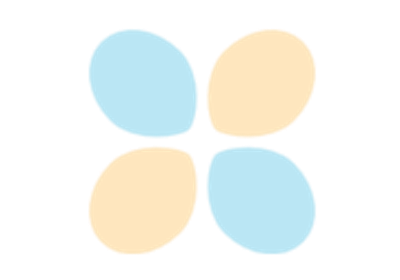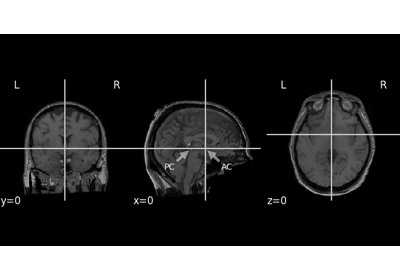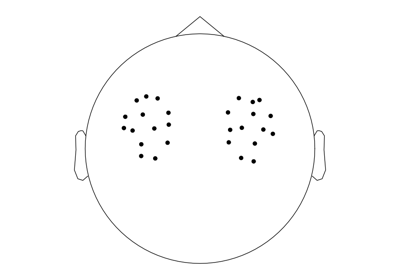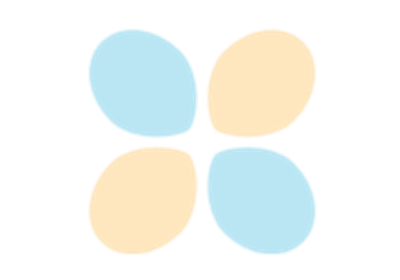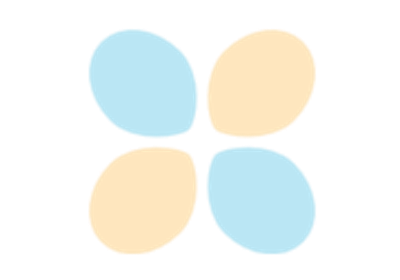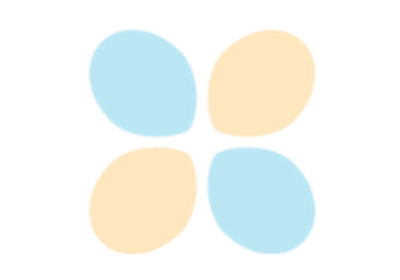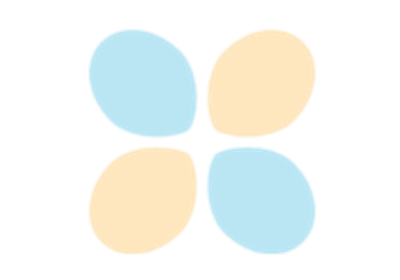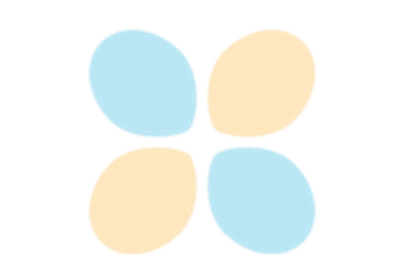Using MNE-BIDS#
Quickstart#
Python#
>>> import mne
>>> from mne_bids import BIDSPath, write_raw_bids
>>> raw = mne.io.read_raw_fif('my_old_file.fif')
>>> bids_path = BIDSPath(subject='01', session='01', run='05',
datatype='meg', root='./bids_dataset')
>>> write_raw_bids(raw, bids_path=bids_path)
Command Line Interface#
Simply type mne_bids in your command line and press enter to see a list of
accepted commands. Then type mne_bids <command> --help, where <command>
is one of the accepted commands, to get more information about it.
Example:
$ mne_bids raw_to_bids --subject_id sub01 --task rest --raw data.edf --bids_root new_path
Mastering BIDSPath#
To be able to effectively use MNE-BIDS, you need to understand how to work with
the BIDSPath object. Follow
our basic example on how to read a
BIDS dataset, and have a look at
this introduction
to learn everything you need!
Examples#
The following examples demonstrate some common use-cases of MNE-BIDS.
The examples are loosely ordered from basic to more advanced use cases.
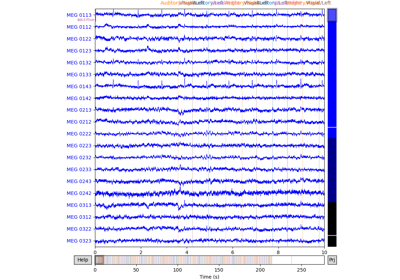
Interactive data inspection and bad channel selection
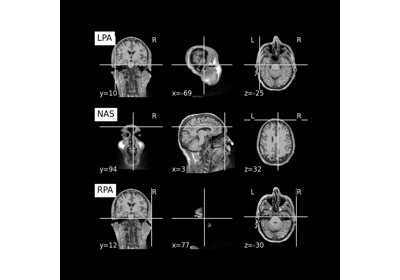
Save and load T1-weighted MRI scan along with anatomical landmarks in BIDS
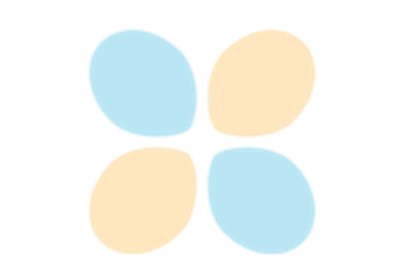
Creating BIDS-compatible folder names and filenames