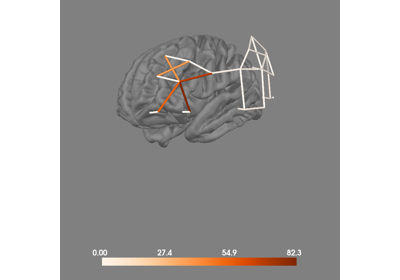mne_nirs.visualisation.plot_3d_montage#
- mne_nirs.visualisation.plot_3d_montage(info, view_map, *, src_det_names='auto', ch_names='numbered', subject='fsaverage', trans='fsaverage', surface='pial', subjects_dir=None, verbose=None)[source]#
Plot a 3D sensor montage.
- Parameters:
- infoinstance of
Info Measurement info.
- view_map
dict Dict of view (key) to channel-pair-numbers (value) to use when plotting. Note that, because these get plotted as 1-based channel numbers, the values should be 1-based rather than 0-based. The keys are of the form:
'{side}-{view}'For views like
'left-lat'or'right-frontal'where the side matters.'{view}'For views like
'caudal'that are along the midline.
See
mne.viz.Brain.show_view()forviewoptions, and the Examples section below for usage examples.- src_det_names
None|dict|str Source and detector names to use. “auto” (default) will see if the channel locations correspond to standard 10-20 locations and will use those if they do (otherwise will act like None). None will use S1, S2, …, D1, D2, …, etc. Can also be an explicit dict mapping, for example:
src_det_names=dict(S1='Fz', D1='FCz', ...)
- ch_names
str|dict|None If
'numbered'(default), use['1', '2', ...]for the channel names, orNoneto use['S1_D2', 'S2_D1', ...]. Can also be a dict to provide a mapping from the'S1_D2'-style names (keys) to other names, e.g.,defaultdict(lambda: '')will prevent showing the names altogether.Added in version 0.3.
- subject
str The subject.
- trans
str|Transform The subjects head<->MRI transform.
- surface
str The FreeSurfer surface name (e.g., ‘pial’, ‘white’).
- subjects_dir
str The subjects directory.
- verbosebool |
str|int|None Control verbosity of the logging output. If
None, use the default verbosity level. See the logging documentation andmne.verbose()for details. Should only be passed as a keyword argument.
- infoinstance of
- Returns:
- figure
matplotlib.figure.Figure The matplotlib figimage.
- figure
Examples
For a Hitachi system with two sets of 12 source-detector arrangements, one on each side of the head, showing 1-12 on the left and 13-24 on the right can be accomplished using the following
view_map:>>> view_map = { ... 'left-lat': np.arange(1, 13), ... 'right-lat': np.arange(13, 25), ... }
NIRx typically involves more complicated arrangements. See the 3D tutorial for an advanced example that incorporates the
'caudal'view as well.