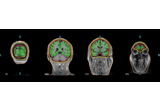mne.make_bem_model#
- mne.make_bem_model(subject, ico=4, conductivity=(0.3, 0.006, 0.3), subjects_dir=None, verbose=None)[source]#
Create a BEM model for a subject.
Note
To get a single layer bem corresponding to the –homog flag in the command line tool set the
conductivityparameter to a list/tuple with a single value (e.g. [0.3]).- Parameters
- subject
str The subject.
- ico
int|None The surface ico downsampling to use, e.g. 5=20484, 4=5120, 3=1280. If None, no subsampling is applied.
- conductivity
arrayofint, shape (3,) or (1,) The conductivities to use for each shell. Should be a single element for a one-layer model, or three elements for a three-layer model. Defaults to
[0.3, 0.006, 0.3]. The MNE-C default for a single-layer model would be[0.3].- subjects_dirpath-like |
None The path to the directory containing the FreeSurfer subjects reconstructions. If
None, defaults to theSUBJECTS_DIRenvironment variable.- verbosebool |
str|int|None Control verbosity of the logging output. If
None, use the default verbosity level. See the logging documentation andmne.verbose()for details. Should only be passed as a keyword argument.
- subject
- Returns
- surfaces
listofdict The BEM surfaces. Use
make_bem_solutionto turn these into aConductorModelsuitable for forward calculation.
- surfaces
Notes
New in version 0.10.0.
Examples using mne.make_bem_model#
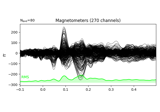
Working with CTF data: the Brainstorm auditory dataset