Note
Click here to download the full example code
Time-frequency on simulated data (Multitaper vs. Morlet vs. Stockwell)¶
This example demonstrates the different time-frequency estimation methods on simulated data. It shows the time-frequency resolution trade-off and the problem of estimation variance. In addition it highlights alternative functions for generating TFRs without averaging across trials, or by operating on numpy arrays.
# Authors: Hari Bharadwaj <hari@nmr.mgh.harvard.edu>
# Denis Engemann <denis.engemann@gmail.com>
# Chris Holdgraf <choldgraf@berkeley.edu>
#
# License: BSD-3-Clause
import numpy as np
from matplotlib import pyplot as plt
from mne import create_info, EpochsArray
from mne.baseline import rescale
from mne.time_frequency import (tfr_multitaper, tfr_stockwell, tfr_morlet,
tfr_array_morlet)
from mne.viz import centers_to_edges
print(__doc__)
Simulate data¶
We’ll simulate data with a known spectro-temporal structure.
sfreq = 1000.0
ch_names = ['SIM0001', 'SIM0002']
ch_types = ['grad', 'grad']
info = create_info(ch_names=ch_names, sfreq=sfreq, ch_types=ch_types)
n_times = 1024 # Just over 1 second epochs
n_epochs = 40
seed = 42
rng = np.random.RandomState(seed)
noise = rng.randn(n_epochs, len(ch_names), n_times)
# Add a 50 Hz sinusoidal burst to the noise and ramp it.
t = np.arange(n_times, dtype=np.float64) / sfreq
signal = np.sin(np.pi * 2. * 50. * t) # 50 Hz sinusoid signal
signal[np.logical_or(t < 0.45, t > 0.55)] = 0. # Hard windowing
on_time = np.logical_and(t >= 0.45, t <= 0.55)
signal[on_time] *= np.hanning(on_time.sum()) # Ramping
data = noise + signal
reject = dict(grad=4000)
events = np.empty((n_epochs, 3), dtype=int)
first_event_sample = 100
event_id = dict(sin50hz=1)
for k in range(n_epochs):
events[k, :] = first_event_sample + k * n_times, 0, event_id['sin50hz']
epochs = EpochsArray(data=data, info=info, events=events, event_id=event_id,
reject=reject)
epochs.average().plot()
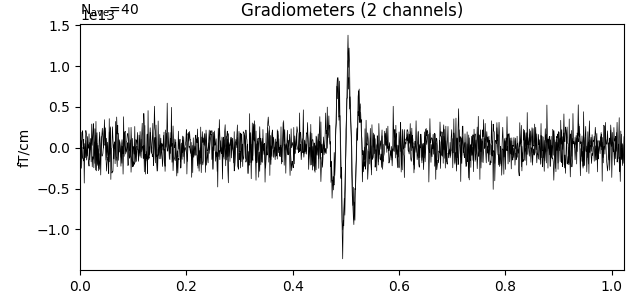
Out:
Not setting metadata
Not setting metadata
40 matching events found
No baseline correction applied
0 projection items activated
0 bad epochs dropped
Need more than one channel to make topography for grad. Disabling interactivity.
Calculate a time-frequency representation (TFR)¶
Below we’ll demonstrate the output of several TFR functions in MNE:
Multitaper transform¶
First we’ll use the multitaper method for calculating the TFR.
This creates several orthogonal tapering windows in the TFR estimation,
which reduces variance. We’ll also show some of the parameters that can be
tweaked (e.g., time_bandwidth) that will result in different multitaper
properties, and thus a different TFR. You can trade time resolution or
frequency resolution or both in order to get a reduction in variance.
(1) Least smoothing (most variance/background fluctuations).
n_cycles = freqs / 2.
time_bandwidth = 2.0 # Least possible frequency-smoothing (1 taper)
power = tfr_multitaper(epochs, freqs=freqs, n_cycles=n_cycles,
time_bandwidth=time_bandwidth, return_itc=False)
# Plot results. Baseline correct based on first 100 ms.
power.plot([0], baseline=(0., 0.1), mode='mean', vmin=vmin, vmax=vmax,
title='Sim: Least smoothing, most variance')
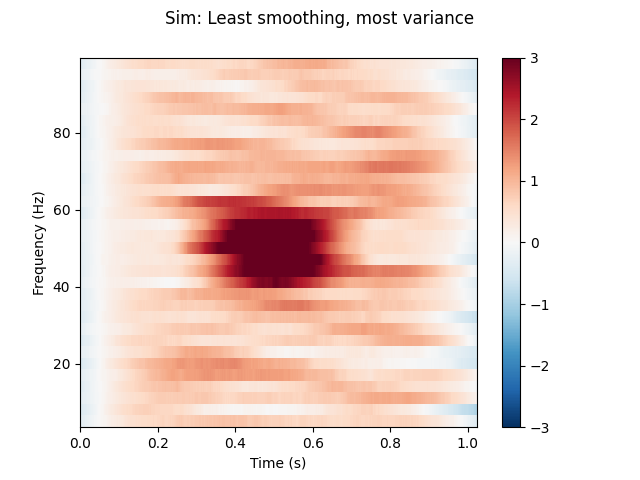
Out:
Applying baseline correction (mode: mean)
(2) Less frequency smoothing, more time smoothing.
n_cycles = freqs # Increase time-window length to 1 second.
time_bandwidth = 4.0 # Same frequency-smoothing as (1) 3 tapers.
power = tfr_multitaper(epochs, freqs=freqs, n_cycles=n_cycles,
time_bandwidth=time_bandwidth, return_itc=False)
# Plot results. Baseline correct based on first 100 ms.
power.plot([0], baseline=(0., 0.1), mode='mean', vmin=vmin, vmax=vmax,
title='Sim: Less frequency smoothing, more time smoothing')
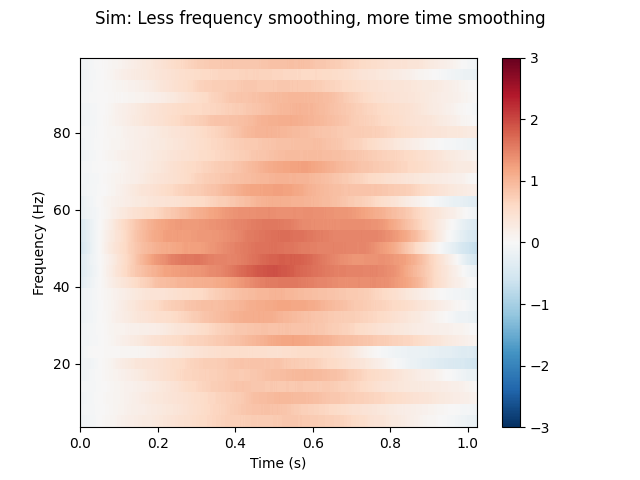
Out:
Applying baseline correction (mode: mean)
(3) Less time smoothing, more frequency smoothing.
n_cycles = freqs / 2.
time_bandwidth = 8.0 # Same time-smoothing as (1), 7 tapers.
power = tfr_multitaper(epochs, freqs=freqs, n_cycles=n_cycles,
time_bandwidth=time_bandwidth, return_itc=False)
# Plot results. Baseline correct based on first 100 ms.
power.plot([0], baseline=(0., 0.1), mode='mean', vmin=vmin, vmax=vmax,
title='Sim: Less time smoothing, more frequency smoothing')
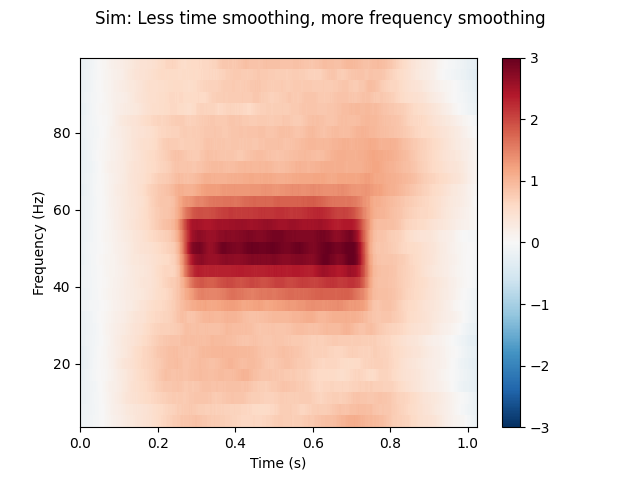
Out:
Applying baseline correction (mode: mean)
Stockwell (S) transform¶
Stockwell uses a Gaussian window to balance temporal and spectral resolution.
Importantly, frequency bands are phase-normalized, hence strictly comparable
with regard to timing, and, the input signal can be recoverd from the
transform in a lossless way if we disregard numerical errors. In this case,
we control the spectral / temporal resolution by specifying different widths
of the gaussian window using the width parameter.
fig, axs = plt.subplots(1, 3, figsize=(15, 5), sharey=True)
fmin, fmax = freqs[[0, -1]]
for width, ax in zip((0.2, .7, 3.0), axs):
power = tfr_stockwell(epochs, fmin=fmin, fmax=fmax, width=width)
power.plot([0], baseline=(0., 0.1), mode='mean', axes=ax, show=False,
colorbar=False)
ax.set_title('Sim: Using S transform, width = {:0.1f}'.format(width))
plt.tight_layout()
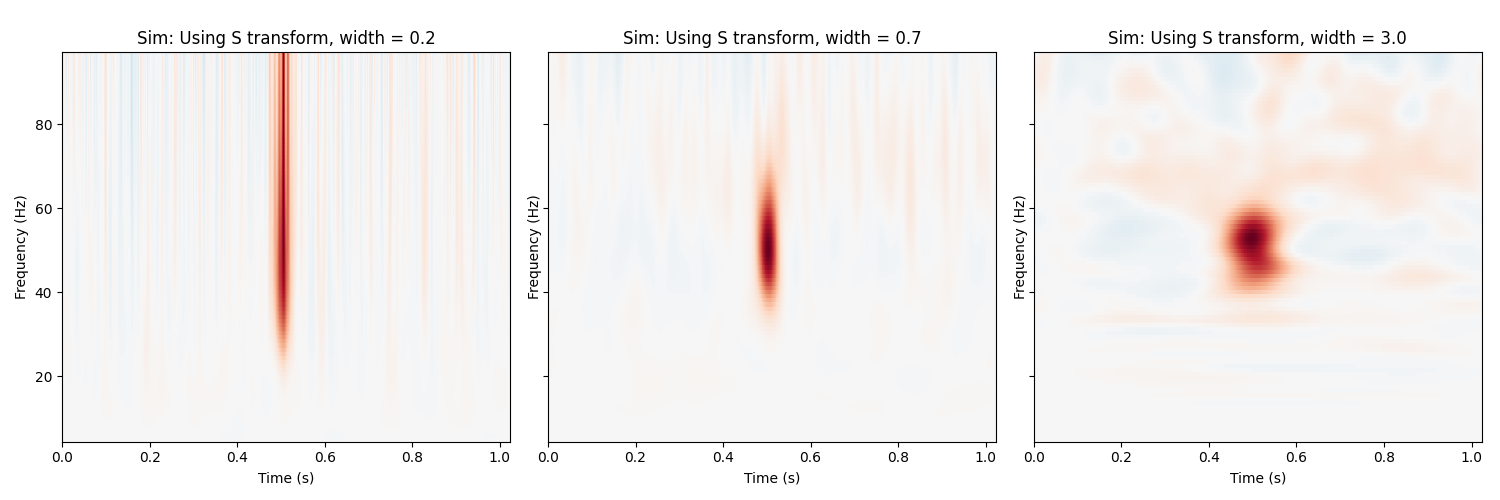
Out:
Applying baseline correction (mode: mean)
Applying baseline correction (mode: mean)
Applying baseline correction (mode: mean)
Morlet Wavelets¶
Finally, show the TFR using morlet wavelets, which are a sinusoidal wave
with a gaussian envelope. We can control the balance between spectral and
temporal resolution with the n_cycles parameter, which defines the
number of cycles to include in the window.
fig, axs = plt.subplots(1, 3, figsize=(15, 5), sharey=True)
all_n_cycles = [1, 3, freqs / 2.]
for n_cycles, ax in zip(all_n_cycles, axs):
power = tfr_morlet(epochs, freqs=freqs,
n_cycles=n_cycles, return_itc=False)
power.plot([0], baseline=(0., 0.1), mode='mean', vmin=vmin, vmax=vmax,
axes=ax, show=False, colorbar=False)
n_cycles = 'scaled by freqs' if not isinstance(n_cycles, int) else n_cycles
ax.set_title('Sim: Using Morlet wavelet, n_cycles = %s' % n_cycles)
plt.tight_layout()
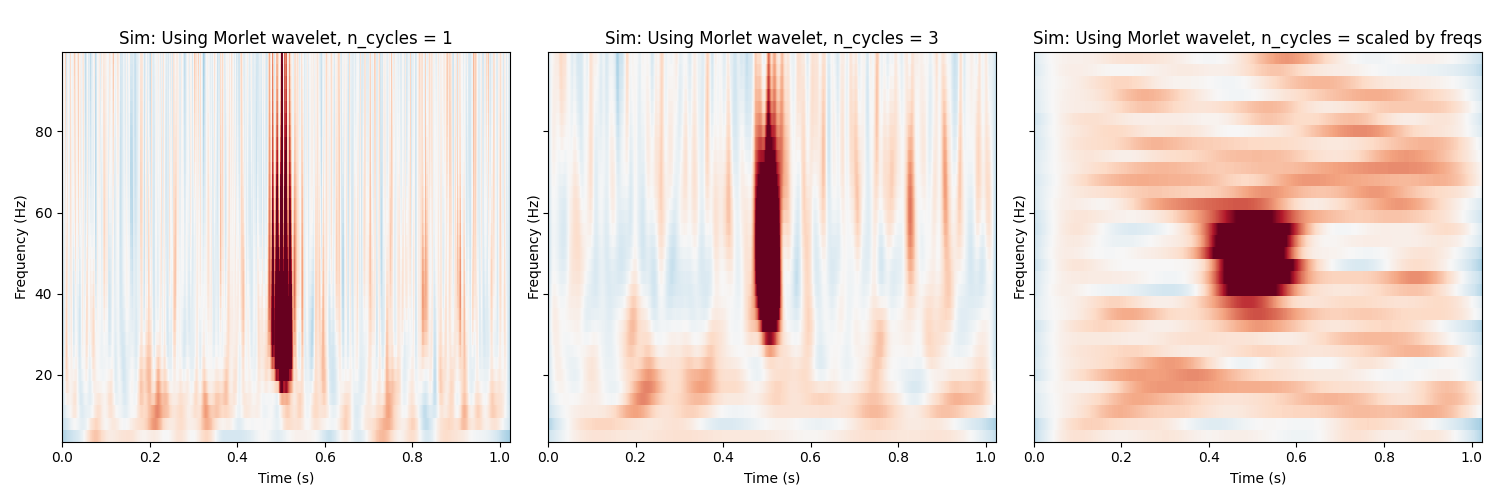
Out:
Applying baseline correction (mode: mean)
Applying baseline correction (mode: mean)
Applying baseline correction (mode: mean)
Calculating a TFR without averaging over epochs¶
It is also possible to calculate a TFR without averaging across trials.
We can do this by using average=False. In this case, an instance of
mne.time_frequency.EpochsTFR is returned.
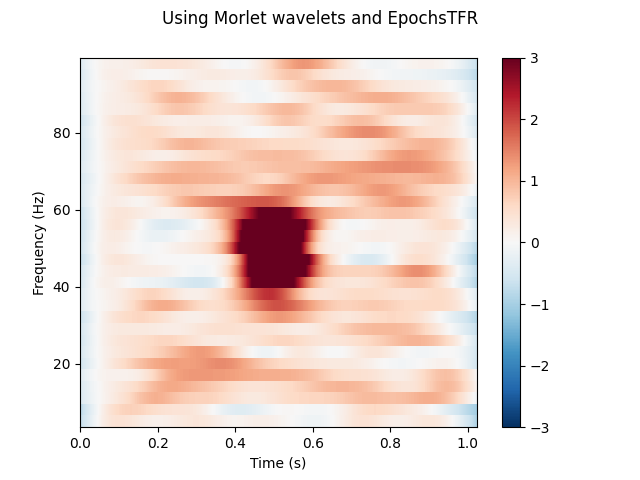
Out:
Not setting metadata
<class 'mne.time_frequency.tfr.EpochsTFR'>
Applying baseline correction (mode: mean)
Operating on arrays¶
MNE also has versions of the functions above which operate on numpy arrays
instead of MNE objects. They expect inputs of the shape
(n_epochs, n_channels, n_times). They will also return a numpy array
of shape (n_epochs, n_channels, n_freqs, n_times).
power = tfr_array_morlet(epochs.get_data(), sfreq=epochs.info['sfreq'],
freqs=freqs, n_cycles=n_cycles,
output='avg_power')
# Baseline the output
rescale(power, epochs.times, (0., 0.1), mode='mean', copy=False)
fig, ax = plt.subplots()
x, y = centers_to_edges(epochs.times * 1000, freqs)
mesh = ax.pcolormesh(x, y, power[0], cmap='RdBu_r', vmin=vmin, vmax=vmax)
ax.set_title('TFR calculated on a numpy array')
ax.set(ylim=freqs[[0, -1]], xlabel='Time (ms)')
fig.colorbar(mesh)
plt.tight_layout()
plt.show()
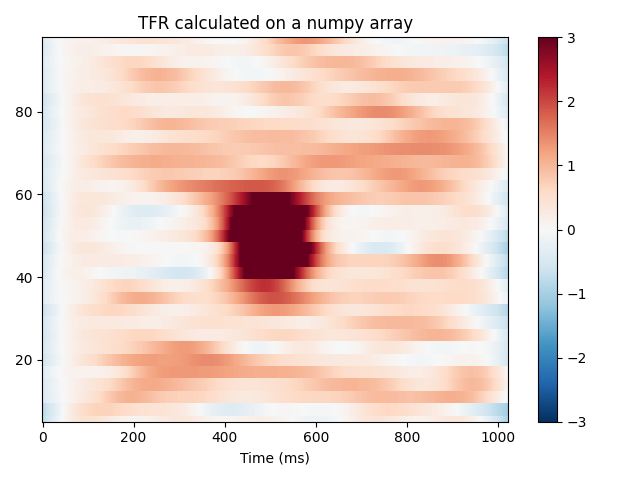
Out:
Applying baseline correction (mode: mean)
Total running time of the script: ( 0 minutes 22.646 seconds)
Estimated memory usage: 9 MB