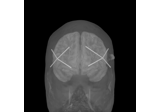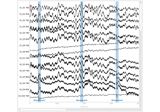mne.io.read_raw_nirx#
- mne.io.read_raw_nirx(fname, saturated='annotate', preload=False, verbose=None)[source]#
Reader for a NIRX fNIRS recording.
- Parameters:
- fname
str Path to the NIRX data folder or header file.
- saturated
str Replace saturated segments of data with NaNs, can be:
"ignore"The measured data is returned, even if it contains measurements while the amplifier was saturated.
"nan"The returned data will contain NaNs during time segments when the amplifier was saturated.
"annotate"(default)The returned data will contain annotations specifying sections the saturate segments.
This argument will only be used if there is no .nosatflags file (only if a NIRSport device is used and saturation occurred).
New in version 0.24.
- preloadbool or
str(defaultFalse) Preload data into memory for data manipulation and faster indexing. If True, the data will be preloaded into memory (fast, requires large amount of memory). If preload is a string, preload is the file name of a memory-mapped file which is used to store the data on the hard drive (slower, requires less memory).
- verbosebool |
str|int|None Control verbosity of the logging output. If
None, use the default verbosity level. See the logging documentation andmne.verbose()for details. Should only be passed as a keyword argument.
- fname
- Returns:
- rawinstance of RawNIRX
A Raw object containing NIRX data.
See also
mne.io.RawDocumentation of attribute and methods.
Notes
This function has only been tested with NIRScout and NIRSport devices, and with the NIRStar software version 15 and above and Aurora software 2021 and above.
The NIRSport device can detect if the amplifier is saturated. Starting from NIRStar 14.2, those saturated values are replaced by NaNs in the standard .wlX files. The raw unmodified measured values are stored in another file called .nosatflags_wlX. As NaN values can cause unexpected behaviour with mathematical functions the default behaviour is to return the saturated data.
Examples using mne.io.read_raw_nirx#

Preprocessing functional near-infrared spectroscopy (fNIRS) data