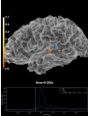mne.viz.plot_vector_source_estimates#
- mne.viz.plot_vector_source_estimates(stc, subject=None, hemi='lh', colormap='hot', time_label='auto', smoothing_steps=10, transparent=None, brain_alpha=0.4, overlay_alpha=None, vector_alpha=1.0, scale_factor=None, time_viewer='auto', subjects_dir=None, figure=None, views='lateral', colorbar=True, clim='auto', cortex='classic', size=800, background='black', foreground=None, initial_time=None, time_unit='s', show_traces='auto', src=None, volume_options=1.0, view_layout='vertical', add_data_kwargs=None, brain_kwargs=None, verbose=None)[source]#
Plot VectorSourceEstimate with PyVista.
A “glass brain” is drawn and all dipoles defined in the source estimate are shown using arrows, depicting the direction and magnitude of the current moment at the dipole. Additionally, an overlay is plotted on top of the cortex with the magnitude of the current.
- Parameters:
- stc
VectorSourceEstimate|MixedVectorSourceEstimate The vector source estimate to plot.
- subject
str|None The FreeSurfer subject name. If
None,stc.subjectwill be used.- hemi
str, ‘lh’ | ‘rh’ | ‘split’ | ‘both’ The hemisphere to display.
- colormap
str|np.ndarrayoffloat, shape(n_colors, 3 | 4) Name of colormap to use or a custom look up table. If array, must be (n x 3) or (n x 4) array for with RGB or RGBA values between 0 and 255. This should be a sequential colormap.
- time_label
str|callable()|None Format of the time label (a format string, a function that maps floating point time values to strings, or None for no label). The default is
'auto', which will usetime=%0.2f msif there is more than one time point.- smoothing_steps
int The amount of smoothing.
- transparentbool |
None If True: use a linear transparency between fmin and fmid and make values below fmin fully transparent (symmetrically for divergent colormaps). None will choose automatically based on colormap type.
- brain_alpha
float Alpha value to apply globally to the surface meshes. Defaults to 0.4.
- overlay_alpha
float Alpha value to apply globally to the overlay. Defaults to
brain_alpha.- vector_alpha
float Alpha value to apply globally to the vector glyphs. Defaults to 1.
- scale_factor
float|None Scaling factor for the vector glyphs. By default, an attempt is made to automatically determine a sane value.
- time_viewerbool |
str Display time viewer GUI. Can be “auto”, which is True for the PyVista backend and False otherwise.
Changed in version 0.20: Added “auto” option and default.
- subjects_dir
str The path to the freesurfer subjects reconstructions. It corresponds to Freesurfer environment variable SUBJECTS_DIR.
- figureinstance of
Figure3D|list|int|None If None, a new figure will be created. If multiple views or a split view is requested, this must be a list of the appropriate length. If int is provided it will be used to identify the PyVista figure by it’s id or create a new figure with the given id.
- views
str|list View to use. Using multiple views (list) is not supported for mpl backend. See
Brain.show_viewfor valid string options.- colorbarbool
If True, display colorbar on scene.
- clim
str|dict Colorbar properties specification. If ‘auto’, set clim automatically based on data percentiles. If dict, should contain:
kind‘value’ | ‘percent’Flag to specify type of limits.
limslist | np.ndarray | tuple of float, 3 elementsLower, middle, and upper bound for colormap.
Unlike
stc.plot, it cannot usepos_lims, as the surface plot must show the magnitude.- cortex
strortuple Specifies how binarized curvature values are rendered. either the name of a preset Brain cortex colorscheme (one of ‘classic’, ‘bone’, ‘low_contrast’, or ‘high_contrast’), or the name of a colormap, or a tuple with values (colormap, min, max, reverse) to fully specify the curvature colors.
- size
floatortupleoffloat The size of the window, in pixels. can be one number to specify a square window, or the (width, height) of a rectangular window.
- backgroundmatplotlib color
Color of the background of the display window.
- foregroundmatplotlib color |
None Color of the foreground of the display window. None will choose black or white based on the background color.
- initial_time
float|None The time to display on the plot initially.
Noneto display the first time sample (default).- time_unit‘s’ | ‘ms’
Whether time is represented in seconds (“s”, default) or milliseconds (“ms”).
- show_tracesbool |
str|float If True, enable interactive picking of a point on the surface of the brain and plot its time course. This feature is only available with the PyVista 3d backend, and requires
time_viewer=True. Defaults to ‘auto’, which will use True if and only iftime_viewer=True, the backend is PyVista, and there is more than one time point. If float (between zero and one), it specifies what proportion of the total window should be devoted to traces (True is equivalent to 0.25, i.e., it will occupy the bottom 1/4 of the figure).New in version 0.20.0.
- srcinstance of
SourceSpaces|None The source space corresponding to the source estimate. Only necessary if the STC is a volume or mixed source estimate.
- volume_options
float|dict|None Options for volumetric source estimate plotting, with key/value pairs:
'resolution'float | NoneResolution (in mm) of volume rendering. Smaller (e.g., 1.) looks better at the cost of speed. None (default) uses the volume source space resolution, which is often something like 7 or 5 mm, without resampling.
'blending'strCan be “mip” (default) for maximum intensity projection or “composite” for composite blending using alpha values.
'alpha'float | NoneAlpha for the volumetric rendering. Defaults are 0.4 for vector source estimates and 1.0 for scalar source estimates.
'surface_alpha'float | NoneAlpha for the surface enclosing the volume(s). None (default) will use half the volume alpha. Set to zero to avoid plotting the surface.
'silhouette_alpha'float | NoneAlpha for a silhouette along the outside of the volume. None (default) will use
0.25 * surface_alpha.
'silhouette_linewidth'floatThe line width to use for the silhouette. Default is 2.
A float input (default 1.) or None will be used for the
'resolution'entry.- view_layout
str Can be “vertical” (default) or “horizontal”. When using “horizontal” mode, the PyVista backend must be used and hemi cannot be “split”.
- add_data_kwargs
dict|None Additional arguments to brain.add_data (e.g.,
dict(time_label_size=10)).- brain_kwargs
dict|None Additional arguments to the
mne.viz.Brainconstructor (e.g.,dict(silhouette=True)).- verbosebool |
str|int|None Control verbosity of the logging output. If
None, use the default verbosity level. See the logging documentation andmne.verbose()for details. Should only be passed as a keyword argument.
- stc
- Returns:
- brain
mne.viz.Brain A instance of
mne.viz.Brain.
- brain
Notes
New in version 0.15.
If the current magnitude overlay is not desired, set
overlay_alpha=0andsmoothing_steps=1.