mne.viz.plot_evoked_image#
- mne.viz.plot_evoked_image(evoked, picks=None, exclude='bads', unit=True, show=True, clim=None, xlim='tight', proj=False, units=None, scalings=None, titles=None, axes=None, cmap='RdBu_r', colorbar=True, mask=None, mask_style=None, mask_cmap='Greys', mask_alpha=0.25, time_unit='s', show_names='auto', group_by=None, sphere=None)[source]#
Plot evoked data as images.
- Parameters:
- evokedinstance of
Evoked The evoked data.
- picks
str|list|slice|None Channels to include. Slices and lists of integers will be interpreted as channel indices. In lists, channel type strings (e.g.,
['meg', 'eeg']) will pick channels of those types, channel name strings (e.g.,['MEG0111', 'MEG2623']will pick the given channels. Can also be the string values “all” to pick all channels, or “data” to pick data channels. None (default) will pick all channels. Note that channels ininfo['bads']will be included if their names or indices are explicitly provided. This parameter can also be used to set the order the channels are shown in, as the channel image is sorted by the order of picks.- exclude
listofstr| ‘bads’ Channels names to exclude from being shown. If ‘bads’, the bad channels are excluded.
- unitbool
Scale plot with channel (SI) unit.
- showbool
Show figure if True.
- clim
dict|None Color limits for plots (after scaling has been applied). e.g.
clim = dict(eeg=[-20, 20]). Valid keys are eeg, mag, grad, misc. If None, the clim parameter for each channel equals the pyplot default.- xlim‘tight’ |
tuple|None X limits for plots.
- projbool | ‘interactive’
If true SSP projections are applied before display. If ‘interactive’, a check box for reversible selection of SSP projection vectors will be shown.
- units
dict|None The units of the channel types used for axes labels. If None, defaults to
dict(eeg='µV', grad='fT/cm', mag='fT').- scalings
dict|None The scalings of the channel types to be applied for plotting. If None,` defaults to
dict(eeg=1e6, grad=1e13, mag=1e15).- titles
dict|None The titles associated with the channels. If None, defaults to
dict(eeg='EEG', grad='Gradiometers', mag='Magnetometers').- axesinstance of
Axes|list|dict|None The axes to plot to. If list, the list must be a list of Axes of the same length as the number of channel types. If instance of Axes, there must be only one channel type plotted. If
group_byis a dict, this cannot be a list, but it can be a dict of lists of axes, with the keys matching those ofgroup_by. In that case, the provided axes will be used for the corresponding groups. Defaults toNone.- cmapmatplotlib colormap | (colormap, bool) | ‘interactive’
Colormap. If tuple, the first value indicates the colormap to use and the second value is a boolean defining interactivity. In interactive mode the colors are adjustable by clicking and dragging the colorbar with left and right mouse button. Left mouse button moves the scale up and down and right mouse button adjusts the range. Hitting space bar resets the scale. Up and down arrows can be used to change the colormap. If ‘interactive’, translates to
('RdBu_r', True). Defaults to'RdBu_r'.- colorbarbool
If True, plot a colorbar. Defaults to True.
New in version 0.16.
- mask
ndarray|None An array of booleans of the same shape as the data. Entries of the data that correspond to
Falsein the mask are masked (seedo_maskbelow). Useful for, e.g., masking for statistical significance.New in version 0.16.
- mask_style
None| ‘both’ | ‘contour’ | ‘mask’ If
maskis not None: if ‘contour’, a contour line is drawn around the masked areas (Trueinmask). If ‘mask’, entries notTrueinmaskare shown transparently. If ‘both’, both a contour and transparency are used. IfNone, defaults to ‘both’ ifmaskis not None, and is ignored otherwise.New in version 0.16.
- mask_cmapmatplotlib colormap | (colormap, bool) | ‘interactive’
The colormap chosen for masked parts of the image (see below), if
maskis notNone. If None,cmapis reused. Defaults toGreys. Not interactive. Otherwise, ascmap.- mask_alpha
float A float between 0 and 1. If
maskis not None, this sets the alpha level (degree of transparency) for the masked-out segments. I.e., if 0, masked-out segments are not visible at all. Defaults to .25.New in version 0.16.
- time_unit
str The units for the time axis, can be “ms” or “s” (default).
New in version 0.16.
- show_namesbool | ‘auto’ | ‘all’
Determines if channel names should be plotted on the y axis. If False, no names are shown. If True, ticks are set automatically by matplotlib and the corresponding channel names are shown. If “all”, all channel names are shown. If “auto”, is set to False if
picksisNone, toTrueifpickscontains 25 or more entries, or to “all” ifpickscontains fewer than 25 entries.- group_by
None|dict If a dict, the values must be picks, and
axesmust also be a dict with matching keys, or None. Ifaxesis None, one figure and one axis will be created for each entry ingroup_by.Then, for each entry, the picked channels will be plotted to the corresponding axis. Iftitlesare None, keys will become plot titles. This is useful for e.g. ROIs. Each entry must contain only one channel type. For example:group_by=dict(Left_ROI=[1, 2, 3, 4], Right_ROI=[5, 6, 7, 8])
If None, all picked channels are plotted to the same axis.
- sphere
float| array-like | instance ofConductorModel|None| ‘auto’ | ‘eeglab’ The sphere parameters to use for the head outline. Can be array-like of shape (4,) to give the X/Y/Z origin and radius in meters, or a single float to give just the radius (origin assumed 0, 0, 0). Can also be an instance of a spherical
ConductorModelto use the origin and radius from that object. If'auto'the sphere is fit to digitization points. If'eeglab'the head circle is defined by EEG electrodes'Fpz','Oz','T7', and'T8'(if'Fpz'is not present, it will be approximated from the coordinates of'Oz').None(the default) is equivalent to'auto'when enough extra digitization points are available, and (0, 0, 0, 0.095) otherwise. Currently the head radius does not affect plotting.New in version 0.20.
Changed in version 1.1: Added
'eeglab'option.
- evokedinstance of
- Returns:
- figinstance of
matplotlib.figure.Figure Figure containing the images.
- figinstance of
Examples using mne.viz.plot_evoked_image#
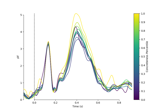
Analysing continuous features with binning and regression in sensor space