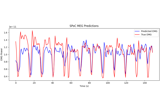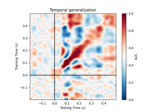mne.decoding.CSP#
- class mne.decoding.CSP(n_components=4, reg=None, log=None, cov_est='concat', transform_into='average_power', norm_trace=False, cov_method_params=None, *, restr_type='restricting', info=None, rank=None, component_order='mutual_info')[source]#
M/EEG signal decomposition using the Common Spatial Patterns (CSP).
This class can be used as a supervised decomposition to estimate spatial filters for feature extraction. CSP in the context of EEG was first described in [1]; a comprehensive tutorial on CSP can be found in [2]. Multi-class solving is implemented from [3].
- Parameters:
- n_components
int(default 4) The number of components to decompose M/EEG signals. This number should be set by cross-validation.
- reg
float|str|None(defaultNone) If not None (same as
'empirical', default), allow regularization for covariance estimation. If float (between 0 and 1), shrinkage is used. For str values,regwill be passed asmethodtomne.compute_covariance().- log
None| bool (defaultNone) If
transform_intoequals'average_power'andlogis None or True, then apply a log transform to standardize features, else features are z-scored. Iftransform_intois'csp_space',logmust be None.- cov_est‘concat’ | ‘epoch’ (default ‘concat’)
If
'concat', covariance matrices are estimated on concatenated epochs for each class. If'epoch', covariance matrices are estimated on each epoch separately and then averaged over each class.- transform_into‘average_power’ | ‘csp_space’ (default ‘average_power’)
If ‘average_power’ then
self.transformwill return the average power of each spatial filter. If'csp_space',self.transformwill return the data in CSP space.- norm_tracebool (default
False) Normalize class covariance by its trace. Trace normalization is a step of the original CSP algorithm [1] to eliminate magnitude variations in the EEG between individuals. It is not applied in more recent work [2], [3] and can have a negative impact on pattern order.
- cov_method_params
dict|None Parameters to pass to
mne.compute_covariance().New in v0.16.
- restr_type“restricting” | “whitening” |
None Restricting transformation for covariance matrices before performing generalized eigendecomposition. If “restricting” only restriction to the principal subspace of signal_cov will be performed. If “whitening”, covariance matrices will be additionally rescaled according to the whitening for the signal_cov. If None, no restriction will be applied. Defaults to “restricting”.
New in v1.11.
- info
mne.Info|None The mne.Info object with information about the sensors and methods of measurement used for covariance estimation and generalized eigendecomposition. If None, one channel type and no projections will be assumed and if rank is dict, it will be sum of ranks per channel type. Defaults to None.
New in v1.11.
- rank
None| ‘info’ | ‘full’ |dict This controls the rank computation that can be read from the measurement info or estimated from the data. When a noise covariance is used for whitening, this should reflect the rank of that covariance, otherwise amplification of noise components can occur in whitening (e.g., often during source localization).
NoneThe rank will be estimated from the data after proper scaling of different channel types.
'info'The rank is inferred from
info. If data have been processed with Maxwell filtering, the Maxwell filtering header is used. Otherwise, the channel counts themselves are used. In both cases, the number of projectors is subtracted from the (effective) number of channels in the data. For example, if Maxwell filtering reduces the rank to 68, with two projectors the returned value will be 66.'full'The rank is assumed to be full, i.e. equal to the number of good channels. If a
Covarianceis passed, this can make sense if it has been (possibly improperly) regularized without taking into account the true data rank.dictCalculate the rank only for a subset of channel types, and explicitly specify the rank for the remaining channel types. This can be extremely useful if you already know the rank of (part of) your data, for instance in case you have calculated it earlier.
This parameter must be a dictionary whose keys correspond to channel types in the data (e.g.
'meg','mag','grad','eeg'), and whose values are integers representing the respective ranks. For example,{'mag': 90, 'eeg': 45}will assume a rank of90and45for magnetometer data and EEG data, respectively.The ranks for all channel types present in the data, but not specified in the dictionary will be estimated empirically. That is, if you passed a dataset containing magnetometer, gradiometer, and EEG data together with the dictionary from the previous example, only the gradiometer rank would be determined, while the specified magnetometer and EEG ranks would be taken for granted.
The default is
None.New in v0.17.
- component_order‘mutual_info’ | ‘alternate’ (default ‘mutual_info’)
If
'mutual_info'order components by decreasing mutual information (in the two-class case this uses a simplification which orders components by decreasing absolute deviation of the eigenvalues from 0.5 [4]). For the two-class case,'alternate'orders components by starting with the largest eigenvalue, followed by the smallest, the second-to-largest, the second-to-smallest, and so on [2].New in v0.21.
- n_components
- Attributes:
- filters_
ndarray, shape (n_channels, n_channels) If fit, the CSP components used to decompose the data, else None.
- patterns_
ndarray, shape (n_channels, n_channels) If fit, the CSP patterns used to restore M/EEG signals, else None.
- mean_
ndarray, shape (n_components,) If fit, the mean squared power for each component.
- std_
ndarray, shape (n_components,) If fit, the std squared power for each component.
- filters_
Methods
fit(X, y)Estimate the CSP decomposition on epochs.
fit_transform(X[, y])Fit CSP to data, then transform it.
Get metadata routing of this object.
get_params([deep])Get parameters for this estimator.
Project CSP features back to sensor space.
plot_filters(info[, components, ch_type, ...])plot_patterns(info[, components, ch_type, ...])set_output(*[, transform])Set output container.
set_params(**params)Set the parameters of this estimator.
transform(X)Estimate epochs sources given the CSP filters.
See also
References
- fit(X, y)[source]#
Estimate the CSP decomposition on epochs.
- Parameters:
- Returns:
- selfinstance of
CSP Returns the modified instance.
- selfinstance of
Examples using
fit:
- fit_transform(X, y=None, **fit_params)[source]#
Fit CSP to data, then transform it.
Fits transformer to
Xandywith optional parametersfit_params, and returns a transformed version ofX.- Parameters:
- X
array, shape (n_epochs, n_channels, n_times) The data on which to estimate the CSP.
- y
array, shape (n_epochs,) The class for each epoch.
- **fit_params
dict Additional fitting parameters passed to the
mne.decoding.CSP.fit()method. Not used for this class.
- X
- Returns:
- X_csp
array, shape (n_epochs, n_components[, n_times]) If
self.transform_into == 'average_power'then returns the power of CSP features averaged over time and shape is(n_epochs, n_components). Ifself.transform_into == 'csp_space'then returns the data in CSP space and shape is(n_epochs, n_components, n_times).
- X_csp
Examples using
fit_transform:
Motor imagery decoding from EEG data using the Common Spatial Pattern (CSP)
Motor imagery decoding from EEG data using the Common Spatial Pattern (CSP)
- get_metadata_routing()[source]#
Get metadata routing of this object.
Please check User Guide on how the routing mechanism works.
- Returns:
- routing
MetadataRequest A
MetadataRequestencapsulating routing information.
- routing
- plot_filters(info, components=None, *, ch_type=None, scalings=None, sensors=True, show_names=False, mask=None, mask_params=None, contours=6, outlines='head', sphere=None, image_interp='cubic', extrapolate='auto', border='mean', res=64, size=1, cmap='RdBu_r', vlim=(None, None), cnorm=None, colorbar=True, cbar_fmt='%3.1f', units=None, axes=None, name_format='CSP%01d', nrows=1, ncols='auto', show=True)[source]#
Warning
LEGACY: New code should use get_spatial_filter_from_estimator(clf, info=info).plot_filters().
Plot topographic filters of components.
The filters are used to extract discriminant neural sources from the measured data (a.k.a. the backward model).
- Parameters:
- info
mne.Info The
mne.Infoobject with information about the sensors and methods of measurement. Used for fitting. If not available, consider usingmne.create_info().- components
float|arrayoffloat|None The patterns to plot. If
None, all components will be shown.- ch_type‘mag’ | ‘grad’ | ‘planar1’ | ‘planar2’ | ‘eeg’ |
None The channel type to plot. For
'grad', the gradiometers are collected in pairs and the RMS for each pair is plotted. IfNonethe first available channel type from order shown above is used. Defaults toNone.- scalings
dict|float|None The scalings of the channel types to be applied for plotting. If None, defaults to
dict(eeg=1e6, grad=1e13, mag=1e15).- sensorsbool |
str Whether to add markers for sensor locations. If
str, should be a valid matplotlib format string (e.g.,'r+'for red plusses, see the Notes section ofplot()). IfTrue(the default), black circles will be used.- show_namesbool |
callable() If
True, show channel names next to each sensor marker. If callable, channel names will be formatted using the callable; e.g., to delete the prefix ‘MEG ‘ from all channel names, pass the functionlambda x: x.replace('MEG ', ''). Ifmaskis notNone, only non-masked sensor names will be shown.- mask
ndarrayof bool, shape (n_channels, n_patterns) |None Array indicating channel-pattern combinations to highlight with a distinct plotting style. Array elements set to
Truewill be plotted with the parameters given inmask_params. Defaults toNone, equivalent to an array of allFalseelements.- mask_params
dict|None Additional plotting parameters for plotting significant sensors. Default (None) equals:
dict(marker='o', markerfacecolor='w', markeredgecolor='k', linewidth=0, markersize=4)
- contours
int| array_like The number of contour lines to draw. If
0, no contours will be drawn. If a positive integer, that number of contour levels are chosen using the matplotlib tick locator (may sometimes be inaccurate, use array for accuracy). If array-like, the array values are used as the contour levels. The values should be in µV for EEG, fT for magnetometers and fT/m for gradiometers. Ifcolorbar=True, the colorbar will have ticks corresponding to the contour levels. Default is6.- outlines‘head’ |
dict|None The outlines to be drawn. If ‘head’, the default head scheme will be drawn. If dict, each key refers to a tuple of x and y positions, the values in ‘mask_pos’ will serve as image mask. Alternatively, a matplotlib patch object can be passed for advanced masking options, either directly or as a function that returns patches (required for multi-axis plots). If None, nothing will be drawn. Defaults to ‘head’.
- sphere
float| array_like offloat| instance ofConductorModel|str|listofstr|None The sphere parameters to use for the head outline. Can be array-like of shape (4,) to give the X/Y/Z origin and radius in meters, or a single float to give just the radius (origin assumed 0, 0, 0). Can also be an instance of a spherical
ConductorModelto use the origin and radius from that object. Can also be astr, in which case:'auto': the sphere is fit to external digitization points first, and to external + EEG digitization points if the former fails.'eeglab': the head circle is defined by EEG electrodes'Fpz','Oz','T7', and'T8'(if'Fpz'is not present, it will be approximated from the coordinates of'Oz').'extra': the sphere is fit to external digitization points.'eeg': the sphere is fit to EEG digitization points.'cardinal': the sphere is fit to cardinal digitization points.'hpi': the sphere is fit to HPI coil digitization points.
Can also be a list of
str, in which case the sphere is fit to the specified digitization points, which can be any combination of'extra','eeg','cardinal', and'hpi', as specified above.None(the default) is equivalent to'auto'when enough extra digitization points are available, and (0, 0, 0, 0.095) otherwise.New in v0.20.
Changed in version 1.1: Added
'eeglab'option.Changed in version 1.11: Added
'extra','eeg','cardinal','hpi'and list ofstroptions.- image_interp
str The image interpolation to be used. Options are
'cubic'(default) to usescipy.interpolate.CloughTocher2DInterpolator,'nearest'to usescipy.spatial.Voronoior'linear'to usescipy.interpolate.LinearNDInterpolator.- extrapolate
str Options:
'box'Extrapolate to four points placed to form a square encompassing all data points, where each side of the square is three times the range of the data in the respective dimension.
'local'(default for MEG sensors)Extrapolate only to nearby points (approximately to points closer than median inter-electrode distance). This will also set the mask to be polygonal based on the convex hull of the sensors.
'head'(default for non-MEG sensors)Extrapolate out to the edges of the clipping circle. This will be on the head circle when the sensors are contained within the head circle, but it can extend beyond the head when sensors are plotted outside the head circle.
New in v1.3.
- border
float| ‘mean’ Value to extrapolate to on the topomap borders. If
'mean'(default), then each extrapolated point has the average value of its neighbours.New in v1.3.
- res
int The resolution of the topomap image (number of pixels along each side).
- size
float Side length of each subplot in inches.
- cmapmatplotlib colormap | (colormap, bool) | ‘interactive’ |
None Colormap to use. If
tuple, the first value indicates the colormap to use and the second value is a boolean defining interactivity. In interactive mode the colors are adjustable by clicking and dragging the colorbar with left and right mouse button. Left mouse button moves the scale up and down and right mouse button adjusts the range. Hitting space bar resets the range. Up and down arrows can be used to change the colormap. IfNone,'Reds'is used for data that is either all-positive or all-negative, and'RdBu_r'is used otherwise.'interactive'is equivalent to(None, True). Defaults toNone.Warning
Interactive mode works smoothly only for a small amount of topomaps. Interactive mode is disabled by default for more than 2 topomaps.
- vlim
tupleof length 2 | “joint” Lower and upper bounds of the colormap, typically a numeric value in the same units as the data. Elements of the
tuplemay also be callable functions which take in aNumPy arrayand return a scalar.If both entries are
None, the bounds are set at ± the maximum absolute value of the data (yielding a colormap with midpoint at 0), or(0, max(abs(data)))if the (possibly baselined) data are all-positive. ProvidingNonefor just one entry will set the corresponding boundary at the min/max of the data. Ifvlim="joint", will compute the colormap limits jointly across all topomaps of the same channel type (instead of separately for each topomap), using the min/max of the data for that channel type. Defaults to(None, None).New in v1.3.
- cnorm
matplotlib.colors.Normalize|None How to normalize the colormap. If
None, standard linear normalization is performed. If notNone,vminandvmaxwill be ignored. See Matplotlib docs for more details on colormap normalization, and the ERDs example for an example of its use.New in v1.3.
- colorbarbool
Plot a colorbar in the rightmost column of the figure.
- cbar_fmt
str Formatting string for colorbar tick labels. See Format Specification Mini-Language for details.
- units
str|None The units to use for the colorbar label. Ignored if
colorbar=False. IfNonethe label will be “AU” indicating arbitrary units. Default isNone.- axesinstance of
Axes|listofAxes|None The axes to plot into. If
None, a newFigurewill be created with the correct number of axes. IfAxesare provided (either as a single instance or alistof axes), the number of axes provided must match the number oftimesprovided (unlesstimesisNone). Default isNone.- name_format
str String format for topomap values. Defaults to “CSP%01d”.
- nrows, ncols
int| ‘auto’ The number of rows and columns of topographies to plot. If either
nrowsorncolsis'auto', the necessary number will be inferred. Defaults tonrows=1, ncols='auto'.New in v1.3.
- showbool
Show the figure if
True.
- info
- Returns:
- figinstance of
matplotlib.figure.Figure The figure.
- figinstance of
- plot_patterns(info, components=None, *, ch_type=None, scalings=None, sensors=True, show_names=False, mask=None, mask_params=None, contours=6, outlines='head', sphere=None, image_interp='cubic', extrapolate='auto', border='mean', res=64, size=1, cmap='RdBu_r', vlim=(None, None), cnorm=None, colorbar=True, cbar_fmt='%3.1f', units=None, axes=None, name_format='CSP%01d', nrows=1, ncols='auto', show=True)[source]#
Warning
LEGACY: New code should use get_spatial_filter_from_estimator(clf, info=info).plot_patterns().
Plot topographic patterns of components.
The patterns explain how the measured data was generated from the neural sources (a.k.a. the forward model).
- Parameters:
- info
mne.Info The
mne.Infoobject with information about the sensors and methods of measurement. Used for fitting. If not available, consider usingmne.create_info().- components
float|arrayoffloat|None The patterns to plot. If
None, all components will be shown.- ch_type‘mag’ | ‘grad’ | ‘planar1’ | ‘planar2’ | ‘eeg’ |
None The channel type to plot. For
'grad', the gradiometers are collected in pairs and the RMS for each pair is plotted. IfNonethe first available channel type from order shown above is used. Defaults toNone.- scalings
dict|float|None The scalings of the channel types to be applied for plotting. If None, defaults to
dict(eeg=1e6, grad=1e13, mag=1e15).- sensorsbool |
str Whether to add markers for sensor locations. If
str, should be a valid matplotlib format string (e.g.,'r+'for red plusses, see the Notes section ofplot()). IfTrue(the default), black circles will be used.- show_namesbool |
callable() If
True, show channel names next to each sensor marker. If callable, channel names will be formatted using the callable; e.g., to delete the prefix ‘MEG ‘ from all channel names, pass the functionlambda x: x.replace('MEG ', ''). Ifmaskis notNone, only non-masked sensor names will be shown.- mask
ndarrayof bool, shape (n_channels, n_patterns) |None Array indicating channel-pattern combinations to highlight with a distinct plotting style. Array elements set to
Truewill be plotted with the parameters given inmask_params. Defaults toNone, equivalent to an array of allFalseelements.- mask_params
dict|None Additional plotting parameters for plotting significant sensors. Default (None) equals:
dict(marker='o', markerfacecolor='w', markeredgecolor='k', linewidth=0, markersize=4)
- contours
int| array_like The number of contour lines to draw. If
0, no contours will be drawn. If a positive integer, that number of contour levels are chosen using the matplotlib tick locator (may sometimes be inaccurate, use array for accuracy). If array-like, the array values are used as the contour levels. The values should be in µV for EEG, fT for magnetometers and fT/m for gradiometers. Ifcolorbar=True, the colorbar will have ticks corresponding to the contour levels. Default is6.- outlines‘head’ |
dict|None The outlines to be drawn. If ‘head’, the default head scheme will be drawn. If dict, each key refers to a tuple of x and y positions, the values in ‘mask_pos’ will serve as image mask. Alternatively, a matplotlib patch object can be passed for advanced masking options, either directly or as a function that returns patches (required for multi-axis plots). If None, nothing will be drawn. Defaults to ‘head’.
- sphere
float| array_like offloat| instance ofConductorModel|str|listofstr|None The sphere parameters to use for the head outline. Can be array-like of shape (4,) to give the X/Y/Z origin and radius in meters, or a single float to give just the radius (origin assumed 0, 0, 0). Can also be an instance of a spherical
ConductorModelto use the origin and radius from that object. Can also be astr, in which case:'auto': the sphere is fit to external digitization points first, and to external + EEG digitization points if the former fails.'eeglab': the head circle is defined by EEG electrodes'Fpz','Oz','T7', and'T8'(if'Fpz'is not present, it will be approximated from the coordinates of'Oz').'extra': the sphere is fit to external digitization points.'eeg': the sphere is fit to EEG digitization points.'cardinal': the sphere is fit to cardinal digitization points.'hpi': the sphere is fit to HPI coil digitization points.
Can also be a list of
str, in which case the sphere is fit to the specified digitization points, which can be any combination of'extra','eeg','cardinal', and'hpi', as specified above.None(the default) is equivalent to'auto'when enough extra digitization points are available, and (0, 0, 0, 0.095) otherwise.New in v0.20.
Changed in version 1.1: Added
'eeglab'option.Changed in version 1.11: Added
'extra','eeg','cardinal','hpi'and list ofstroptions.- image_interp
str The image interpolation to be used. Options are
'cubic'(default) to usescipy.interpolate.CloughTocher2DInterpolator,'nearest'to usescipy.spatial.Voronoior'linear'to usescipy.interpolate.LinearNDInterpolator.- extrapolate
str Options:
'box'Extrapolate to four points placed to form a square encompassing all data points, where each side of the square is three times the range of the data in the respective dimension.
'local'(default for MEG sensors)Extrapolate only to nearby points (approximately to points closer than median inter-electrode distance). This will also set the mask to be polygonal based on the convex hull of the sensors.
'head'(default for non-MEG sensors)Extrapolate out to the edges of the clipping circle. This will be on the head circle when the sensors are contained within the head circle, but it can extend beyond the head when sensors are plotted outside the head circle.
New in v1.3.
- border
float| ‘mean’ Value to extrapolate to on the topomap borders. If
'mean'(default), then each extrapolated point has the average value of its neighbours.New in v1.3.
- res
int The resolution of the topomap image (number of pixels along each side).
- size
float Side length of each subplot in inches.
- cmapmatplotlib colormap | (colormap, bool) | ‘interactive’ |
None Colormap to use. If
tuple, the first value indicates the colormap to use and the second value is a boolean defining interactivity. In interactive mode the colors are adjustable by clicking and dragging the colorbar with left and right mouse button. Left mouse button moves the scale up and down and right mouse button adjusts the range. Hitting space bar resets the range. Up and down arrows can be used to change the colormap. IfNone,'Reds'is used for data that is either all-positive or all-negative, and'RdBu_r'is used otherwise.'interactive'is equivalent to(None, True). Defaults toNone.Warning
Interactive mode works smoothly only for a small amount of topomaps. Interactive mode is disabled by default for more than 2 topomaps.
- vlim
tupleof length 2 Lower and upper bounds of the colormap, typically a numeric value in the same units as the data. If both entries are
None, the bounds are set at(min(data), max(data)). ProvidingNonefor just one entry will set the corresponding boundary at the min/max of the data. Defaults to(None, None).New in v1.3.
- cnorm
matplotlib.colors.Normalize|None How to normalize the colormap. If
None, standard linear normalization is performed. If notNone,vminandvmaxwill be ignored. See Matplotlib docs for more details on colormap normalization, and the ERDs example for an example of its use.New in v1.3.
- colorbarbool
Plot a colorbar in the rightmost column of the figure.
- cbar_fmt
str Formatting string for colorbar tick labels. See Format Specification Mini-Language for details.
- units
str|None The units to use for the colorbar label. Ignored if
colorbar=False. IfNonethe label will be “AU” indicating arbitrary units. Default isNone.- axesinstance of
Axes|listofAxes|None The axes to plot into. If
None, a newFigurewill be created with the correct number of axes. IfAxesare provided (either as a single instance or alistof axes), the number of axes provided must match the number oftimesprovided (unlesstimesisNone). Default isNone.- name_format
str String format for topomap values. Defaults to “CSP%01d”.
- nrows, ncols
int| ‘auto’ The number of rows and columns of topographies to plot. If either
nrowsorncolsis'auto', the necessary number will be inferred. Defaults tonrows=1, ncols='auto'.New in v1.3.
- showbool
Show the figure if
True.
- info
- Returns:
- figinstance of
matplotlib.figure.Figure The figure.
- figinstance of
- set_output(*, transform=None)[source]#
Set output container.
See Introducing the set_output API for an example on how to use the API.
- Parameters:
- transform{“default”, “pandas”, “polars”}, default=None
Configure output of
transformandfit_transform.“default”: Default output format of a transformer
“pandas”: DataFrame output
“polars”: Polars output
None: Transform configuration is unchanged
New in v1.4: “polars” option was added.
- Returns:
- self
estimatorinstance Estimator instance.
- self
- set_params(**params)[source]#
Set the parameters of this estimator.
The method works on simple estimators as well as on nested objects (such as
Pipeline). The latter have parameters of the form<component>__<parameter>so that it’s possible to update each component of a nested object.
- transform(X)[source]#
Estimate epochs sources given the CSP filters.
- Parameters:
- X
array, shape (n_epochs, n_channels, n_times) The data.
- X
- Returns:
- X
ndarray If self.transform_into == ‘average_power’ then returns the power of CSP features averaged over time and shape (n_epochs, n_components) If self.transform_into == ‘csp_space’ then returns the data in CSP space and shape is (n_epochs, n_components, n_times).
- X
Examples using
transform:
Motor imagery decoding from EEG data using the Common Spatial Pattern (CSP)
Motor imagery decoding from EEG data using the Common Spatial Pattern (CSP)
Examples using mne.decoding.CSP#

Motor imagery decoding from EEG data using the Common Spatial Pattern (CSP)
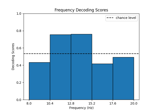
Decoding in time-frequency space using Common Spatial Patterns (CSP)